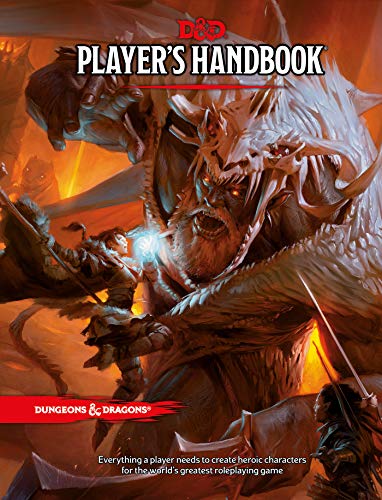Last Updated on February 17, 2022 by OoS
Contents
- 1 The Top 5 Best Call of Duty Mice for Modern Warfare:
- 1.1 1. Logitech G502 Proteus Spectrum RGB (Best CoD Mouse)
- 1.2 2. Razer DeathAdder Elite (Best Modern Warfare Mouse)
- 1.3 3. Logitech G903 LIGHTSPEED (Best Wireless Call of Duty Mouse)
- 1.4 4. Razer Naga Hex V2 (Best All-Round Call of Duty Gaming Mouse)
- 1.5 5. Steel Series Rival 700 (Best Budget Call of Duty Mouse)
- 2 Call of Duty Gaming Mouse Buyer’s Guide
- 3 Conclusion
The Top 5 Best Call of Duty Mice for Modern Warfare:
We hunted down the best Call of Duty gaming mouse for Modern Warefare. Inverting in a good mouse is without a doubt the most important bits of kit any CoD player should buy. We performed research to find the Top 5 gaming mice for CoD from budget to high-end to make this easy for you, check them out below.
1. Logitech G502 Proteus Spectrum RGB (Best CoD Mouse)
- Old version of G502 with optical gaming sensor (PMW3366)
- Cable Length 6 feet or 1.83 meters
With 11 programmable buttons and a weight of 3.6g, the Logitech G502 Proteus Spectrum RGB mouse suits the needs of most gamers and games. It can adjust to the color of the keyboard lighting or casing. The device aims at giving a modern gamer everything he or she would expect from a reasonably priced gaming mouse.
The advantages of the Logitech G502 include well laid out buttons, ultra-fine weight adjustment and improved scroll wheel. The mouse also stands out in terms of its precise clicks and highly sensitive sensor. Regardless of its impressive features, the device is quite expensive. It also favors palm-grip players only.
BRAND NEW: See our best Mouse for Overwatch in 2022, for the top 5 mice for serious competitive Overwatch gamers.
2. Razer DeathAdder Elite (Best Modern Warfare Mouse)
- Focus 20K DPI Optical Sensor: Auto-calibrates across mouse mat and reduces cursor drift from lift-off and landing for industry-leading precision. Razer Optical Switches – 70M Click Durability
- 3x Faster Than Traditional Mechanical Switches: New Razer optical mouse switches uses light beam-based actuation, registering button presses at the speed of light
- Immersive, Customizable Chroma RGB Lighting: Supports 16.8 million colors w, included preset profiles; syncs with gameplay and Razer Chroma-enabled peripherals and Philips Hue products
- 8 Programmable Buttons: Allows for button remapping and assignment of complex macro functions through Razer Synapse 3
- Drag-Free Cord for Wireless-Like Performance: Razer Speedflex cables eliminate the need for mouse bungees, drastically reducing weight and drag for absolute control
The Razer DeathAdder Elite suits you if you are on a budget and want a mouse with mechanical mouse switches of up to 50 million clicks and a 16,000 CPI optical sensor. The gadget boasts of a simplistic design, inbuilt software for storing custom game options and pointless scrolling capabilities. It is the most reliable gaming mouse under the DeathAdder series.
The DeathAdder Elite may appeal to you due to its high quality sensor and high quality mouse shoes. You will also find it appealing for its support for different grip types. On the downside, the mouse lacks a free-scrolling wheel and has a weak braided cable. You will need the Razer Synapse Software to program the buttons and run updates.
3. Logitech G903 LIGHTSPEED (Best Wireless Call of Duty Mouse)
- Power play wireless charging: never worry about your battery life again. Add the power play wireless charging system to keep G903 and other compatible g mice charged while at rest and at play. Powerplay wireless charging system sold separately
- Hero 25K sensor through a software update from G HUB, this upgrade is free to all players: Our most advanced, with 1:1 tracking, 400+ ips, and 100 - 25,600 max dpi sensitivity plus zero smoothing, filtering, or acceleration
- Light speed wireless: pro-grade 1 ms report rate, no cable drag, no compromises on weight or battery life; eSports professionals depend on lightspeed’s responsiveness and reliable Connectivity
- 140 Hour lipo battery: super-efficient system design results in almost 6x the battery life of previous Gen; lasts for up to 140 hours with light Sync RGB lighting, and up to 180 hours without
This device meets the criteria for the best wireless mouse due to its wireless (inductive) charging technology. You will not have to worry about your gaming mouse running out of charge because it will be charging when it is in use. The gadget also stands out for its 12,000 DPI sensor, excellent build quality and lightweight design.
You will definitely enjoy the support for different grip styles, amazing performance and programmable and customizable buttons on the G903 LIGHTSPEED. The product is a pricey to gamers on a budget. It also lacks a charging dock.
Gaming on Mobile? Check out our review of the best Call of Duty mobile controller for mobile gaming.
4. Razer Naga Hex V2 (Best All-Round Call of Duty Gaming Mouse)
- Incredibly Accurate-16, 000 DPI 5G Optical sensor
- More Customization-3 interchangeable side plates with 2, 7 and 12-button configurations
- More Commands-Up to 19 fully programmable buttons
- Designed to Win-Enhanced right-handed form factor
The Razer Naga Hex V2 boasts of a 16,000 adjustable DPI sensor, 7 programmable buttons and ergonomic design. It is ideal for MMO gaming based on its features such as the scroll wheel, spherical dial on the thumb rest and matte black finish. You will need the Razer Synapse software to run updates on the mouse and program its buttons.
How is your gaming monitor looking? Playing Modern Warfare at 60hz? Check out our best Call of Duty gaming monitor review, for an overview of the top 5 monitors for CoD MW.
The Naga Hex V2 features a highly sensitive sensor and customizable buttons with a circular layout. Its enormous design may be an odd choice for some users. Other may find it dissatisfying to use the scroll wheel due to its weight.
5. Steel Series Rival 700 (Best Budget Call of Duty Mouse)
- Features a TrueMove3 12,000 CPI, 350 IPS optical sensor built exclusively with PixArt and engineered for pinpoint accuracy and true 1 to 1 tracking
- The OLED display gives you access to on the fly sensitivity settings, Discord notifications, in game statistics, button mapping, and personalized GIFs
- Immersive tactile alerts let you feel the game Customize every aspect of the alerts from intensity to vibration patterns
- The modular ID allows you to swap the sensor or change the cable or cover to exactly what you need to maximize your personal performance
- Reinforced split trigger switches feature 60 million click mechanical switches ensuring precision and durability
The Rival 700 features a 16,000 optical sensor, RGB lighting, tactile alerts and OLED display. Gaming mice is released under the Steel Series standout for their outclass quality and classic feel. Even though it is expensive for a mouse, the Rival 700 has an amazing performance and unique design when compared to its competitors.
Related: See our monster list of all the Call of Duty games in order from start to 2022.
Call of Duty Gaming Mouse Buyer’s Guide
Just like you are shopping for other gadgets, you need to consider certain factors when buying a gaming mouse. These factors include wireless support, DPI, sensor and grip type. They are as follows:
1. Sensors
The two types of sensors used on a gaming mouse include laser and optical sensors. The laser one works well on reflective surfaces while the optical one works well on most (rough or smooth) surfaces. You should choose a mouse with an optical sensor over one with a laser sensor for accuracy and a better gaming experience.
2. DPI (Dots Per Inch)
The number of dots per inch on a gaming mouse determines how frequent you will move the mouse when using it. You will not have to constantly move a mouse with a higher DPI as compared to that with a lower DPI. Note that the DPI does not necessarily determine the accuracy of the mouse. The accuracy of the device is dependent on the type of sensor.
3. Grip Types
Gamers can grip the mouse using their fingertips, claws or palms. The gaming mouse you want to buy should support different grip styles. As the common grip type, the palm grip is when you use your entire hand to hold the mouse. The claw grip uses 6 points of contact lying between your finger and palm. On the other hand, you will use 5 points of contact when operating the mouse using your fingertips.
4. Polling Rate
Polling rate refers to the number of updates that your mouse sends to the gaming machine (computer). High polling rates translate to more updates sent while low polling rates translate to less updates sent. Since the unit for measuring these rates is Hz, you should choose a mouse with a polling rate of over 200Hz.
5. Weight
Lightweight gaming mouses are easier to work with when compared to heavy ones. Get a gaming mouse that is easy to grip and lift. It should allow you to easily use its programmable and customizable buttons.
6. Accessories
A gaming mouse should come with accessories such as mouse pads and a mouse bungee. The pad helps your gaming mouse to perfectly move when it is in use. The bungee, on the other hand, is for holding your mouse cable up in the air. It prevents your mouse from being tangled with other devices or items on the desk.
Conclusion
Investing in the best Modern Warfare gaming mouse will help you hit your desired gaming scores without any mechanical drawbacks. There are hundreds of this device sold out there today. You have to consider the factors explained above to choose one that can improve your entire gaming experience. The key point is that a gaming mouse will help you play better but it will not replace skill, practice and determination.