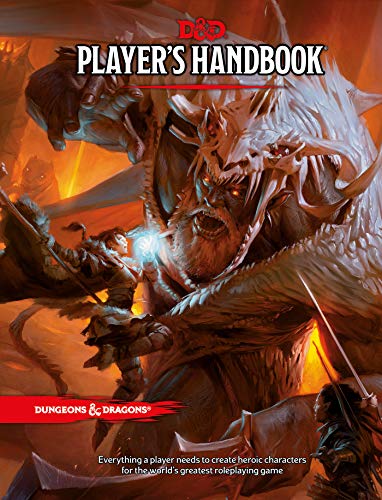Last Updated on February 17, 2022 by OoS
Contents
- 1 Top 5 CoD Gaming Monitors for Modern Warfare:
- 1.1 ASUS ROG Swift PG279Q – The Best Monitor for Call of Duty Modern Warfare
- 1.2 ASUS ROG Swift PG348Q – Best Ultra Wide Gaming Monitor for Call of Duty Modern Warfare
- 1.3 ASUS VG278Q – The Best Budget 144Hz Gaming Monitor for CoD Modern Warfare
- 1.4 Features
- 1.5 ACER Predator XB321HK – Best 4K Gaming Monitor for CoD MW
- 1.6 ASUS MG279Q – Best FreeSync Monitor for Call of Duty MW
- 2 Monitor Buying guide for Call of Duty (Modern Warfare & Black Ops)
- 3 Sources:
Top 5 CoD Gaming Monitors for Modern Warfare:
Call of Duty Modern Warfare has landed and some of the best games for this year are already out. Different games require different monitor’s specifications to provide the best gaming experience. Therefore, it is vital to upgrade your monitor to one of the top gaming monitors with remarkable features and modern technology. Below we have compiled a list of the five best gaming monitors for Call of Duty, so you can take your Nuketown multiplayer game to the next level!
Check Out: Our Best Mouse for Overwatch in 2022+
ASUS ROG Swift PG279Q – The Best Monitor for Call of Duty Modern Warfare
- 27 inch WQHD (2560x1440) IPS panel with 165Hz refresh rate (supports 144Hz) full sRGB gamut for immersive life like color in games, movies, and design
- Thin bezel design brings out the best balance of screen size and resolution for gaming
- NVIDIA G SYNC technology removes stutter and screen tearing for the smoothest gaming experience with NVIDIA G SYNC Processor
- ASUS Eye Care technology enables low blue light mode and flicker free panels for marathon gaming comfort
- Flexible connectivity options with DisplayPort 1.2, HDMI 1.4 and 2 x USB 3.0 ports
The PG279Q pairs IPS panel with 144Hz refresh rate to design the best monitor in the gaming industry. It is 27 inches and has a high resolution of 2560×1440 to ensure image clarity, and top picture quality. Its response time is just 4ms and uses G-Sync for fluid gaming and to eliminate image tearing. However, you have to buy a compatible graphics card, and hence this monitor is expensive but durable.
Take your CoD MW game to the next level and pick up a new mouse, check out our review of the best gaming mice for Call of Duty Modern Warfare for 2022.
Features:
- Its 27-inch and 2560 x 1440 resolutions allow high-quality pictures and vivid gaming experience.
- With IPS panel the monitor allows for a wide viewing angle while the 1ms response time ensure superb image viewing
- Fatures 165Hz refresh rate and NVIDIA G-SYNC technology for lifelike gaming visuals.
- Super-narrow bezel design for seamless multi-display setups
Specifications
Screen size: 27 inches
Panel type: IPS
Resolution: 2560×1440
Response time: 4ms
Refresh rate: 144Hz (165Hz)
Aspect ratio: 16:9
Pros
- Has faster response time of 4ms
- Its refresh rate is super fast (144Hz) and clock to 165Hz
Cons
- It is costly
- You have to buy an NVidia graphics card which is compatible with its G-Sync
ASUS ROG Swift PG348Q – Best Ultra Wide Gaming Monitor for Call of Duty Modern Warfare
- 27 4K UHD (3840 x 2160) 144 Hertz HDR gaming monitor with integrated aura Sync and ambient light sensor embraces ROG standards and design
- Nvidia G SYNC HDR for lifelike contrast and color, display HDR 1000 and UHD premium Certified with peak 1000 nits brightness and 384 local dimming zones
- Quantum dot IPS display with 97% DCI P3 (99% Adobe RGB) color gamut for realistic colors and smoother gradation. Brightness: 600 cd/㎡ (Typical)/1000 cd/㎡ (Peak)
- Marathon ready with game grade ergonomics such as tilt, swivel, pivot and height adjustments and ASUS Eye Care technology to reduce eyestrain via Blue light filter and flicker free back lighting
- Flexible connectivity options with Display Port 1.4, HDMI 2.0 and USB 3.0 hub
Endowed with 34 inches ultra-wide curved screen and 21:9 aspect ratio, the monitor allows the best gaming experience. The monitor uses NVIDIA G-Sync and has 100Hz refresh time to ensure not only smooth but also fast gaming display. What’s more, it has a resolution 0f 3440×1440 and a response time of 5ms for quick viewing of quality images.
Playing CoD on the go? See our list of the best Call of Duty mobile controllers for 2022.
Features
- This monitor features a 34 inches screen for an ultra full view when gaming
- The IPS technology enhance color accuracy and better viewing angle hence high-quality images.
- The screen features a curved design not only for a better viewing angle but also for a comfortable gaming experience.
- The 100Hz enhanced refresh rate creates better visuals and can help you have a winning advantage over your opponents.
- With NVIDIAs G-Sync technology the screen ensures smooth and uninterrupted game-play.
Specifications
- Screen size: 34 inches
- Panel type: IPS
- Resolution: 3440×1440
- Response time: 5ms
- Refresh rate: 100Hz
- Aspect ratio: 21:9
- Weight: 15.5Kgs
Pros
- Ultra-wide display
- Good picture clarity and quality
- Expensive since you have to buy a high-quality graphics card
Cons
- Its turbo key is not supported in Window10 ver.1803 and later versions
- You have to buy GTX graphic card for compatibility with its G-sync
ASUS VG278Q – The Best Budget 144Hz Gaming Monitor for CoD Modern Warfare
- 27” Full HD (1920x1080) Panel 144Hz refresh rate and 1ms (GTG) response time gaming monitor and free Sync/Adaptive Sync for a tear-free experience
- Nvidia G-SYNC technology ensures smooth gameplay by eliminating screen tearing and stuttering ASUS Smart Contrast Ratio (ASCR) is 100000000 1
- Stereo 2W speakers provide for a full sound while eliminating the need for external speakers
- Marathon ready with Asus Eye Care technology to minimize eye fatigue and an ergonomic stand with full height/tilt/swivel/pivot adjustments to accommodate any desk
- Flexible connectivity options with DisplayPort 1 2 HDMI 1 4 Dual-link DVI-D
This monitor is one of the fastest, designed for games that require fast actions such as shooting and racing games. It boasts 1ms response time to eliminate motion blur and 144Hz refresh time to make sure you can react to impacts like a pro. Additionally, it features Freesync technology to eliminate screen tearing giving you smooth gameplay.
Features
With 27 inches screen, 1920×1080 resolution, 144Hz refresh time and 1ms response time, the monitor allows high quality and very responsive gaming experience.
- Its adaptive-sync technology eliminates screen tearing for a seamless display
- 1ms response time for smooth gameplay and ELBM technology to reduce blur and ghosting even more.
- It features GameFastInput technology to reduce lag hence providing a much faster motion delivery.
Specifications
Screen size: 27 inches
Panel type: TN
Resolution: 1920×1080
Response time: 1ms
Refresh rate: 144Hz
Aspect ratio: 16:9
Weight: 8.2 kg
Pros
- Has fastest response time of 1ms It is the best monitor on a tight budget
- Reduces input lag for a better game experience
- Its refresh rate is super fast 144Hz
Cons
- Its picture quality and angles are not the best
- It does not support HDR, 3D or webcam
ACER Predator XB321HK – Best 4K Gaming Monitor for CoD MW
- 32" IPS UHD Widescreen with 3840 x 2160 resolution
- Response Time: 4ms;Tilt Angle : 5°to25°
- Pixel Pitch: 0.185mm. Flicker less Technology Reduces annoying screen flickering that can cause eye strain when viewing the monitor for long periods
- Signal Inputs: 1 x HDMI & 1 x Display Port (v1.2)
- Brightness: 350 cd/m²; Response Time: 4 ms GTG
The predator is one of the best gaming monitors on the market. With 4K pixel power and a 32-inch screen, this monitor allows you to view the details of the game and thus helps to have an advantage over your competitors. Featuring technology such as NVIDIA G-SYNC and IPS, the monitor eliminates screen tearing hence allow a smooth and nice flow of pictures for a remarkable gaming experience. Plus the fast response time and the high screen resolution makes your gaming even more enjoyable.
Features
The monitor features 32 inches screen and 3860×2160 resolutions to produce the best 4k picture at a response rate of 4ms hence improving display and clarity.
The monitor uses advanced IPS panel technology which provides the best color at a remarkable speed.
Featuring the NVIDIAs G-Sync, the monitor ensure smooth, uninterrupted game-play hence giving you high chances of winning.
Specifications
- Screen size: 32 inches
- Panel type: IPS
- Resolution: 3840×2160
- Response time: 4ms
- Refresh rate: 60Hz
- Aspect ratio: 16:9
- Weight: 24.91 pounds
Pros
- Has faster response time of 4ms
- Offers best viewing angle
- Has a vibrant color display
- Large display offering the best 4k resolution
Cons
- Has only 60Hz refresh rate
- It requires NVidia graphics card, and hence it’s expensive
- Requires expensive GPU due to it 4k resolution
ASUS MG279Q – Best FreeSync Monitor for Call of Duty MW
- 27 inch WQHD (2560x1440) IPS gaming monitor with 1ms (MPRT) response time 165Hz refresh rate (supports 144Hz) and G-SYNC compatibility for a tear-free experience
- ASUS Extreme Low Motion Blur Sync (ELMB Sync) Technology enables a 1ms response time (MPRT) together with Adaptive-Sync eliminating ghosting and tearing for sharp gaming visuals with high frame rates
- Marathon ready with ASUS Eye Care technology to minimize eye fatigue and an ergonomic stand with full height/tilt/swivel/pivot adjustments to accommodate any desk
- Compatible with industry-standard HDR10 High Dynamic Range for color and brightness levels that exceed the capabilities of ordinary monitors
- Flexible connectivity options with DisplayPort 1.2 and Dual HDMI (V2.0)
The MG279Q is the ultimate experience for fast games. It features an IPS panel of 2560×1440 resolutions to give high-quality pictures and vivid display. With 144HZz refresh time and a wide viewing angle, the monitor is ideal for serious gamers who want a comfortable and quality presentation.
Features
Endowed with IPS technology for better viewing angle and high picture quality
The 27-inch screen and its 2560×1440 resolution is responsible for bright and vivid images
Its response time combined with 144Hz refresh rate ensures real-like pictures.
Specifications
- Screen size: 27 inches
- Panel type: IPS
- Resolution: 2560×1440
- Response time: 4ms
- Refresh rate: 144Hz
- Aspect ratio: 16:9
- Weight: 15.9 pounds
Pros
- Good image quality
- FreeSync and 144Hz operation
- Nice controls and ergonomic options
- Has faster response time of 4ms
Cons
- It is costly
- Require an expensive NVIDIA graphic card
Monitor Buying guide for Call of Duty (Modern Warfare & Black Ops)
Before buying a gaming monitor, it is essential to know what to consider. Well, there are a lot of factors involved, ranging from cost, features and personal preferences. If you want to have the best gaming experience, consider the following factors before buying a gaming screen.
Are You a Call of Duty fan? Check out our massive list of CoD games in order from 2003 to 2022 !
Screen size
Buying any screen size is purely preference in most cases. However, large screens have better and preferable display in gaming than small screens. There are two factors to consider before settling on a big screen. First, your system must be good enough to support the large monitors. Large screens have a high resolution; hence you need high-quality graphics cards to support such a monitor. Again, it is no brainer that large screens cost an arm and a leg. It is thus vital to consider your system quality and how much you are willing to cough out on a gaming screen. Serious gamers are ok with 23 or 24-inch screen. However, you can upgrade even to 27 or more inches depending on your preferences.
Monitor Resolution
A Monitor contains several tiny pixels that display different colors at different shades and these pixels combine to form a single image. Hence, screen resolution tells you how many pixels the monitor has. The more pixel your monitor has (high resolution), the better the display and quality of images. For example, a monitor of 4K (3840×2160) is better than that of 1440P (2560×1440) resolution. However, for you to get the best from high-resolution monitors, you must have high-quality graphics cards
Before buying the best monitor resolution for your gaming, it is vital to consider how much you are willing to spend, the type of games you play, the video card you have and your preference. For example, different games require different resolutions while your graphics card can only support a particular resolution fully. (Check your graphics card and your game specifications before making any decision).
Refresh rate
Motion pictures in movies, TV shows or even games are thousands of still images played sequentially to create what looks like a motion picture. Therefore, the refresh rate of a screen is how fast your monitor can switch to the next image in the line. For example, a 144Hz monitor means that the screen can switch to the following 144 images per second. As a serious gamer especially in competitive games like shooting, the time at which your monitor can refresh to the next image matters. This rate determines whether you win or lose the game (shoot or get shot). It thus means that if your monitor has a higher refresh rate than your competitor’s, you can react more quickly than him and thus increasing your chance of winning the game. However, the higher the refresh rate you have, the more you need a better graphics card to accommodate it.
Technology to eliminate screen tearing
Screen tearing is where your screen displays multiple portions of frames rather than whole frames separately. It happens when your graphics card is out of sync with your monitor’s refresh rate. There are two technologies to rectify this issue and should be considered when buying a monitor.
These are:
- AMD’s Freesync technology
- NVIDIA’s G-Sync technology
The two technology work fine but differently and to eliminate screen tearing (they are not compatible). It, therefore, means that you either choose one of them. If you select the Freesync technology, you have to buy the AMD graphic cards, and if you go for G-Sync, you have to buy the NVIDIA graphic card. It is good to note that the former is less expensive.
Response time
Response time is time at which a single pixel in a monitor can change from the previous color to a new color. The difference between refresh rate and response time is the former deals with changing of frames while the latter deals which changing of individual pixel colors. High response time causes your motion pictures to have a blur hindering the game-play. Therefore, lower monitor response time is preferable especially in competitive games, to ensure the game remains fast and fluid, with little or no input lag. For example, a screen with 1ms response time is better than the one with 4ms response time. However, the response time is affected by the panel technology of the monitor.
Panel technology
The panel type determines the visual quality, faster response time and better viewing angle. Therefore, a right panel technology makes the pictures more vibrant and with a more accurate color leading to high visual quality and better image clarity. There are three types of panel technologies used in gaming monitors.
- TN- is the cheapest, with the best response time of 1ms. However, its picture quality and the viewing angle are not good.
- IPS- this type of screen is a bit expensive with higher quality pictures and better viewing angles due to its color accuracy. Its disadvantage is that its response time is 4ms.
- VA- they are also more expensive than TN panels, and they have the best viewing angles and superior image quality. However, their response time is even higher than that of IPS panels.
Since it is hard to notice the difference between 1ms and 4ms response time, it is advisable to go for the IPS panel.
There are a few other factors to consider when choosing the best monitor for gaming. These are;
Viewing angle- it tells you at which maximum angle you can look at the screen and still be clear. This angle does not matter since you look at the screen directly in most cases. However, an angle close to 180 degrees is recommendable.
Aspect ratio- the aspect ratio determines the height and the width of the screen. Most modern monitors have 16:9 while there are others with an ultra-high aspect ratio of 21:9.
Connectors- a good gaming screen has modern ports such as USB ports, quality HDMI, Display port and a 5mm audio output port.
LED vs. LCD- LED monitors are better since they have less power consumption while still displaying sharper and brighter images. They are also slim but more expensive.
However, all these considerations boil to your preference, your budget and the quality of your hardware such as graphics cards. We hope this guide helped you find the best gaming monitor for Call of Duty Modern Warfare, and enjoy smashing Nuketown and playing Modern Warfare 2022!