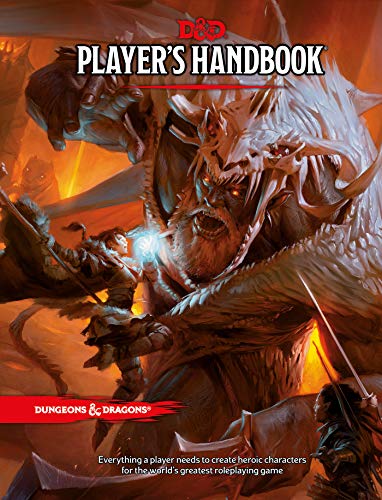Last Updated on February 17, 2022 by OoS
We have tested the best mice from Razer, Logitech, SteelSeries and Corsair to find the best MMO mouse for 2022, and our recommended mouse for most players is the Razer Naga Trinity. Check out our top 3 MMO mouse selection below, including a great wireless MMO mouse.
Best MMO Mouse 2022

Razer Naga Trinity
The Razer Naga Trinity is an excellent option for a player who frequently switches between genres (FPS, RPG, MMO) due to the interchangeable side panels this product offers.
Pros:
- High quality, great value
- Suits various hand sizes and different grip types (clam or palm etc)
- Multi function (side plates)
Cons:
- Takes some time to configure
- Heavy
- Expensive
Sensor: 5G Optical | Weight: 4.2 ounces | Buttons: 12
The Razer Naga Trinity can be described in 3 words: powerful, ergonomic, accessible. It’s called the Trinity because of its 3 customizable side buttons that you can easily change at any time. If you need an ideal MMORPG mouse, the Razer Naga Trinity is the perfect choice.
Buttons/Scroll Wheel
One of the extraordinary selling points of the Razer Naga Trinity over the other iterations is that you can change the side plate depending on the game. This is distinguished by the 12-button layout, which is enough to bring any WoW player to his knees. However, you can replace it with a simple 2-button layout for FPS games or everyday use or reduce it to a 7-button MOBA layout, which is something very comfortable for every MMO player.
As for the scroll wheel, it is very tactile and easy to touch and allows for individual tilt.
Build Quality
The Razer Naga Trinity is covered with hard plastic, with each side attached with rubber grips, and shows from top to bottom its typical Razer RGB colors, which look “very” playful. The side buttons are well placed, which means that there are not many wrong clicks. The Naga is made from high quality materials to give you a perfectly precise, well-designed gaming mouse.
Sensor
Naga Trinity uses a 5G optical sensor with up to 16000 DPI in less than 1 ms. In layman’s terms, you’ll feel little to no input delay, which gives you a competitive edge over your opponents.
Weight
For a gaming mouse, the Razer Naga Trinity feels quite heavy – 120 g to be exact. This can either be good or bad depending on how you want your mouse to weigh; for shooters, a heavy mouse is a matter of preference. For MMORPGs, a light to medium-light mouse is typically preferred by players.
Hand Size/Grip
I do want to note that even if the Razer Naga Trinity is fitting for any hand size, the 12 buttons on the side can be too small; you may think you have clicked on button 6 but you could of actually hit button 5. It will take some time to get used to and adjust to the mouse and it’s layout.You can play your games with either a claw grip or a palm grip. Both are favorable in any MMO circumstance.
So, why 3 interchangeable side buttons? That is because it all depends on your style of gaming. 12 buttons are great for fast-paced MMOs, 7 works well with MOBAs and 2 is favorable if you are more used to keyboard mapping instead. What matters most is that the mouse is very ergonomic in the hand (right or left) – no matter the palm size.
Software
Razer Naga Trinity uses a Razer Synapse 3 driver, which allows you to adjust your DPI up to a maximum of 16000 (typically you never need to set it this high). Synapse also allows you to adjust the RGB colors and map the 12 keys. You can even assign the colors based on the game you are playing which adds a bit of personal touch whenever you want to go aggressive with your guild in WoW or grinding for Solos in DotA 2.
The Naga automatically detects which side buttons you attached with so you do not need to go through the configuration profile.
Speaking of profiles, you can make up to 4 setting profiles allowing you to easily switch profiles using the button underneath the device.
I highly advise mapping each set of custom keys because if you need to swap the attached side buttons with another set of side buttons, the Naga Trinity will automatically detect the new one and adjust the settings accordingly.
Conclusion
Overall, if you have the money, the Razer Naga Trinity is a must-buy whether you play online RPGs, MOBAs or even a bit of Quake. It is an all-around fantastic mouse which you can set and customize.
Gaming Mouse With The Most Buttons

Corsair Scimitar Pro
The Scimitar Pro is the perfect choice for online RPG and MOBA gamers who want the most buttons possible (12 programmable and 17 total! The Scimitar Pro is big, making it better suited to gamers with large hands. And, the RGB model looks awesome as well..
Pros:
- Customizable
- Lots of buttons
- Accurate sensor
Cons:
- Heavy
- A litlte big
- Might be too pricey for some
Sensor: 5G Optical | Weight: 4.3 ounces | Buttons: 17
A mouse with all the boxes ticked… boasting 12 programmable buttons, and 17 total – making the Corsair Scimitar Pro an excellent option for MMO gamers. The only downside to this is the size; the thing is massive even for gamers with fairly big hands, this still “feels big” to and it is certainly heavy at 147g. The Scimitar Pro looks the part with the RGB lighting and the overall build feels good in everyday and gaming use. Another thing I liked about the Corsair Scimitar Pro was the hardware stored profiles, no need for software.
Buttons/Scroll Wheel
Profession WoW player Bajheera highly recommends using this for online RPGs for various reasons. First, it offers the most buttons in a gaming mouse – 17 total customizable buttons. Each column alternates with smooth and rough buttons so you can indicate which specific hotkey you are pressing – which is good especially if your main complaint is the buttons being more confusing than convenient. The buttons are also not too sensitive, meaning you can grip the Corsair with your thumb and avoid clicking the side buttons accidentally.
Build Quality
The contrasting textures make the Scimitar Pro feel unique everytime you hold it. The Corsair mouse includes firm rubber grips so your hand does not easily slide off. The casing is made of soft plastic, the rubberized tactile scroll wheel makes it easy to use and each part of the mouse feels well made – something cheap gaming mice can never achieve because their detachable buttons tend to loosen up. The mouse really feels ergonomic despite including more than a dozen modded buttons from the front to the sides.
Sensor
The sensor on the Scimitar Pro is similar to the Razer Naga Trinity: 16000 DPI 5G optical sensor – ensuring that your scrolling and clicking do not experience any input lag especially during crucial moments in games. This makes it ideal for clashes during PvP sessions and team fights during late-game moments. Sure, 16000 DPI is something you do not need for RPGs but if you happen to like other game types on the sideline, then the Corsair makes a wonderful all-around mouse. However, right out of the box, the configurations already feels very accurate in which you would barely need to consult the software settings.
Hand Size/Grip
Its firm grip makes it essential especially for close encounters in heated battles. The 12 custom side buttons are separated just right so you do not have lots of misclicking instances.
As a gaming mouse, it weighs 147 g – a bit too heavy for some. But surprisingly, despite the design layout, you can play without even accidentally clicking on the multitude of buttons. For a mouse with so many keys, it feels very comfortable to hold. It is made for right-handed players and suits players who use a palm or claw grip.
Software
While the Corsair Scimitar Pro already feels accurate once you connect it to the PC, you can always adjust its settings using the Corsair iCue driver. The best part about the software is how personalized it feels: a 3D model displaying your mouse that lets you set each button in your own way plus a handful of other custom buttons on the top of the mouse. The most distinctive feature here is allowing you to set the RGB colors in every portion of the mouse individually; in other words, you can change the color of the logo while having a different color on the scroll wheel and on the side buttons (pretty cool!).
Conclusion
While it does feel heavy for a MMO-focused mouse, the Corsair Scimitar Pro is ideal for the MMORPG/MOBA player that prefers shortcut hotkeys on the mouse. This makes it best suited for World of Warcraft, The Elder Scrolls Online, Black Desert Online and Final Fantasy XIV. However, if you prefer playing League of Legends, DotA 2 or Heroes of the Storm, just do what I do: map the hotkeys to the rough buttons and leave the smooth ones unassigned.
Best Wireless MMO Mouse

Logitech G903 LIGHTSPEED
The Logitech G903 is the top wireless mouse for MMO gamers on the planet; no noticeable input lag no cable drag and wireless charging when used with the recommended Logitech Lightspeed pad. If you’ve put off trying a wireless gaming mouse due to input lag or other related concerns, we recommend you give the G903 a try (there is no noticeable lag).
Pros:
- Fully programmable and customizable buttons
- Excellent sensor
- No noticible input lag
Cons:
- Cost
- Best used with mouse mat
- Not very ergonomic, due to the ambidextrous shape
Sensor: PMW3366 Optical | Weight: 3.84 ounces | Buttons: 11
Besides the price tag there are not many downsides to the Logitech G903. When it comes to quality to price ratio, they are pretty much in-line with the rest of the brands in this list. For a device with this level of features and functionalities, it is justified to have a higher price tag.
Buttons/Scroll Wheel
The G903 comes equipped with 11 customizable keys that you can attach all at once. Conveniently, you can only stick to the original 2 side buttons if you think using more than the default amount of keys feels like overkill. That alone makes the G903 a great choice for all-around gaming without the cable fuss. Need to play FPS? Go ahead and stick with the 2 to 4 side buttons (to reduce accidental button pressing). The scroll wheel is also tiltable and very firm to the grip when used.
Build Quality
Design conscious people do argue that its looks are not exactly aligned with the price tag, but considering what you get under the hood it more than makes up for it. However, it does sport the classic Logitech black and blue combination over a hard plastic cover.
The mechanical switches are very responsive on each button press. However, you may think that the Logitech G903 looks fragile because the images look like each part may fall off, but trust me (and thousands of other experienced users), it is not. In fact, the G903 is very strong and solid feeling, which makes it certainly future-proof.
Sensor
The G903 uses the Logitech-exclusive PMW3366 – which they claim as their “best” sensor for a gaming mouse. Some argue that the PMW3366 is one of the “worst” sensors in a mouse but only the most meticulous people can differentiate that from an optical sensor. There are only slight differences between the two such as the “Deadzones” aka the point where the mouse reaches the corner, and DPI; a 5G optical sensor achieves up to 16000 DPI while a PMW3366 can only reach a maximum of 12000 DPI. But if you were to ask me which is better, I would say it doesn’t matter. After all, no normal gamer would ever play any game from 12000 to 16000 DPI anyway.
Due to Logitech’s excellent battery life, expect to play Diablo III and Heroes of the Storm for an hour session using the wireless G903 and still have enough charge for another day left – impressive. According to Logitech, the mouse can reach up to 24 hours of gameplay time (with RGB on) which makes it great for long gaming sessions. Although if you do find yourself at low battery, you can always plug in the charger and still get in on the action thanks to the Logitech POWERPLAY feature that lets you charge your mouse and use it at the same time.
The wireless connection also feels very fast when you need to link it to your PC or laptop – around 3 to 10 seconds. Throughout gameplay there is no noticible input lag when playing on the most highly-skilled champions in LoL.
Weight
As for the weight, the G903 is light at just 110 g; making it ideal for MMOs. Combine that with a moderately high DPI and you get a better chance at one-upping your opponent in millisecond action movements.
Hand Size/Grip
If you find comfort in right-handed-focused mice, you may have to adjust for some time before getting used to the G903 since this is an ambidextrous build. While this is a plus for left-handed players, the overall ergonomics are not well suited for rightys. While I did say that the mechanical switches are on point, the overall grip is not – especially if you play using a claw grip. It baffles me how the older G303 felt more comfortable for claw grip gamers, but the G903 feels different. But if you are a palm grip player, this should not affect you as much, but it will take a little time to adjust to the G903.
Software
The G903 uses the Logitech G software – a universal program for the brand that serves as an all-in-one calibrator. While the initial mouse sensitivity for the G903 is good enough, you can always adjust the DPI from 200 to 12000. You can even enable or disable the lights if you wish. Take note that its battery life can reach up to 32 hours without lights. There is nothing much to say here; it’s a regular software that does what a mouse configuration software should do.
Conclusion
A Logitech always excels in creating a high-quality wireless product and it shows with the G903. It may not come cheap, but it does a lot of things right to make it worth your money. The Logitech G903 lasts for hours and lets you configure on the fly even when in-game. Its exclusive LIGHTSPEED USB receiver also ensures minimal input lag as if you are a pro gamer playing wired. If you do not fancy wires but still want that competitive edge in multiplayer RPGs, then you should pick up a Logitech G903.